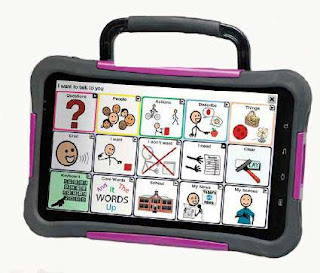A Personal Learning Network (PLN) is an online connection tool that people can use to share ideas, comments, information, and resources. When creating my own PLN, I connected with people using Twitter, Diigo, and the Educator's PLN website. I believe these PLN resources will help me as I become a teacher because they will help me access and share ideas with other educators, get feed back from unbiased sources, and research new ways to incorporate learning standards into the classroom. It will allow me to share my ideas and thoughts as well as get helpful advice from more experienced educators and people in the education field.
I utilized Twitter, a social networking website of users posting live streaming feeds, to create a network of fellow students, educational organizations such as Education Nation, Education.com, Education Week, and the US Department of Education, as well as elementary school teacher with over 25 years of experience, in order to gain knowledge and different perspectives of the educational community. Through Twitter, I was able to access an educational chat, #Kinderchat, which discussed the different perspectives of giving homework to Kindergarten students and differing opinions on alternative options for homework. The chat took place at 9pmEST on Monday, April 2, 2012. Users in the chat were discussing whether or not Kindergarten students should be given homework, and if so, what kind of homework is appropriate for their age level. The general consensus of the chat was that students in Kindergarten should not be given homework, that it is a waste of time, and that the only homework that should be given at that age is to go outside and be a child. Some participants were arguing saying that sending students home with reading assignments can help build bonds with the parent and promote parent participation, which I agree with. I was alarmed at how many educators felt that giving homework is pointless and unnecessary. I personally feel that homework is beneficial because it helps the children retain skills. The participants argued that too much homework is given and that it is overwhelming and takes from family time. I agreed more with those who said that parents should be actively helping their students continue their learning skills, help them complete their assignments, and promote learning. Kindergarteners do not need to get a huge amount of homework, but I do think it is important that they are able to practice their skills and take home packets or have different activities to complete to help continue learning outside of the classroom.
Using Diigo, an internet bookmarking tool, I am able to follow different educators or people in the educational field and access different articles and websites that they find interesting or useful in the educational occupation. I have been able to create a Diigo account and follow the bookmarks of a high school librarian, four teachers, and a fellow student. I have chosen these people to follow because their bookmarks are not only informative, but also interesting because they relate to a variety of information such as technology, social studies, study guides, and PLN tools. I chose to tag the Teacher's Challenge website, http://teacherchallenge.edublogs.org, because it explains different ways for teachers to set up blogs and utilize them in the classrooms with their students. I think it is an informative way to help students post their progress as well as projects while allowing other students to access it as well as their teacher and post feedback. I also chose to tag an ISTE article, "Building a PLN for Teachers and Educators," because it gives step by step directions on how to create different PLN's and shows readers that it can be fun and easy and does not have to be a difficult or stressful task. I also chose to tag the Educator's PLN website because it is a strong network of educators from all over the country that can post blogs, share videos, live feeds, and chat about different issues, interesting topics, and share resources with one another in one central website.
I joined the Educator's PLN website because I thought it was an informative website with a multitude of different resources, opinions, and ideas that are relevant to the education profession I am seeking. While on the website, I read an article titled "Teaching Isn't Really A Profession," by Thomas Whitby. In the blog post, Thomas expressed his continuous encounter with the opinion that teachers are not professionals, and that being a teacher cannot be considered a profession because teachers are members of Unions. His blog not only surprised me, but also infuriated me because some of the opinions he stated made it seem like people feel that teachers are servants and servants are not professionals. He countered that opinion in many ways and empowered the profession by stating how much educators put up with from the public, and that people should not group educators together because of the petty mistakes of a limited few, and that educators should be respected for their efforts, continued and mastered education, and advocacy for the children in their classroom. His blog is powerful and I think he made some very good points about how over looked the teaching profession is, but that it is, without a doubt, a profession, and that most teachers are more professional than the "professionals" in other job circuits.